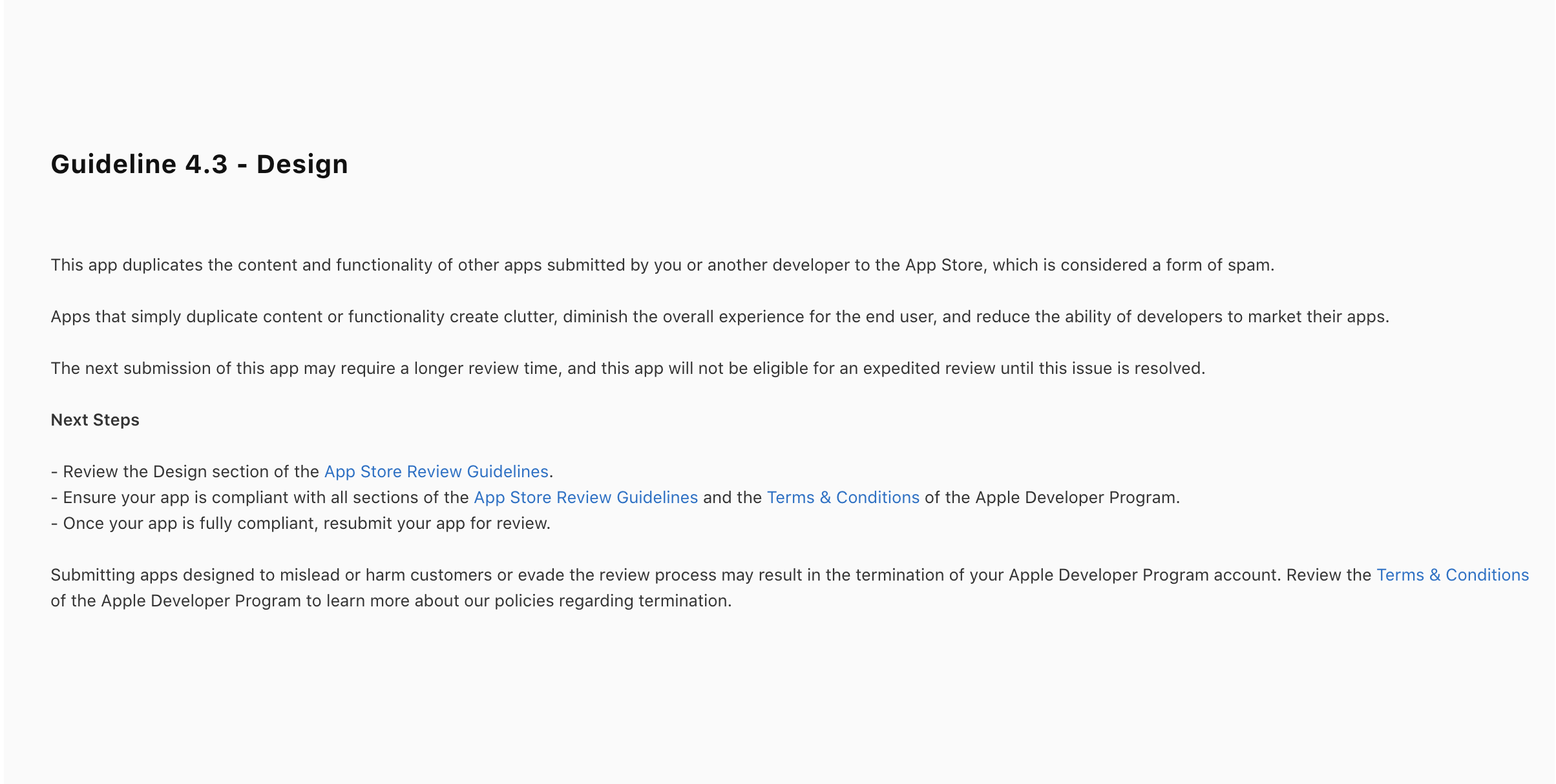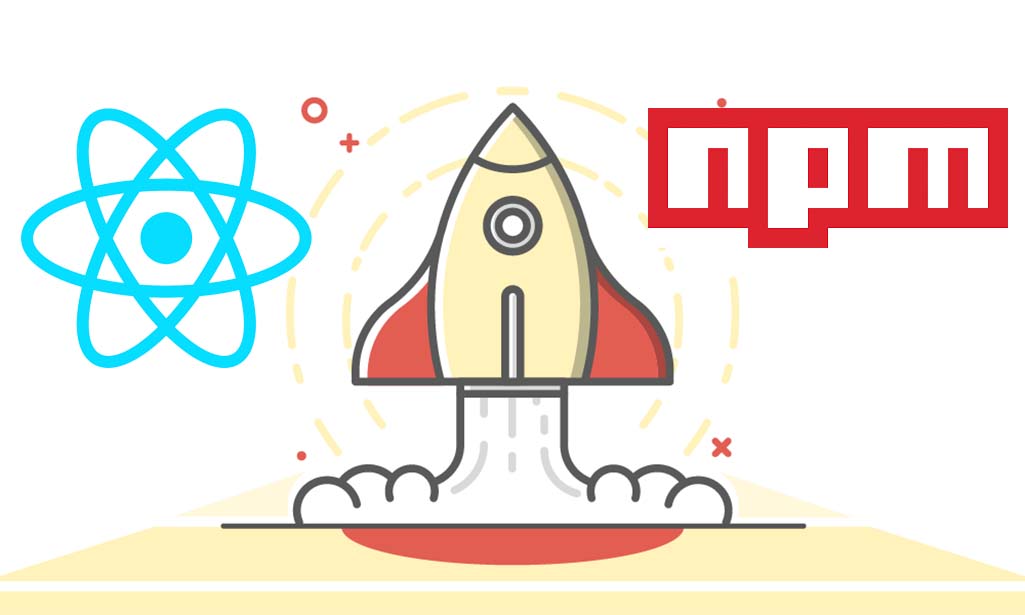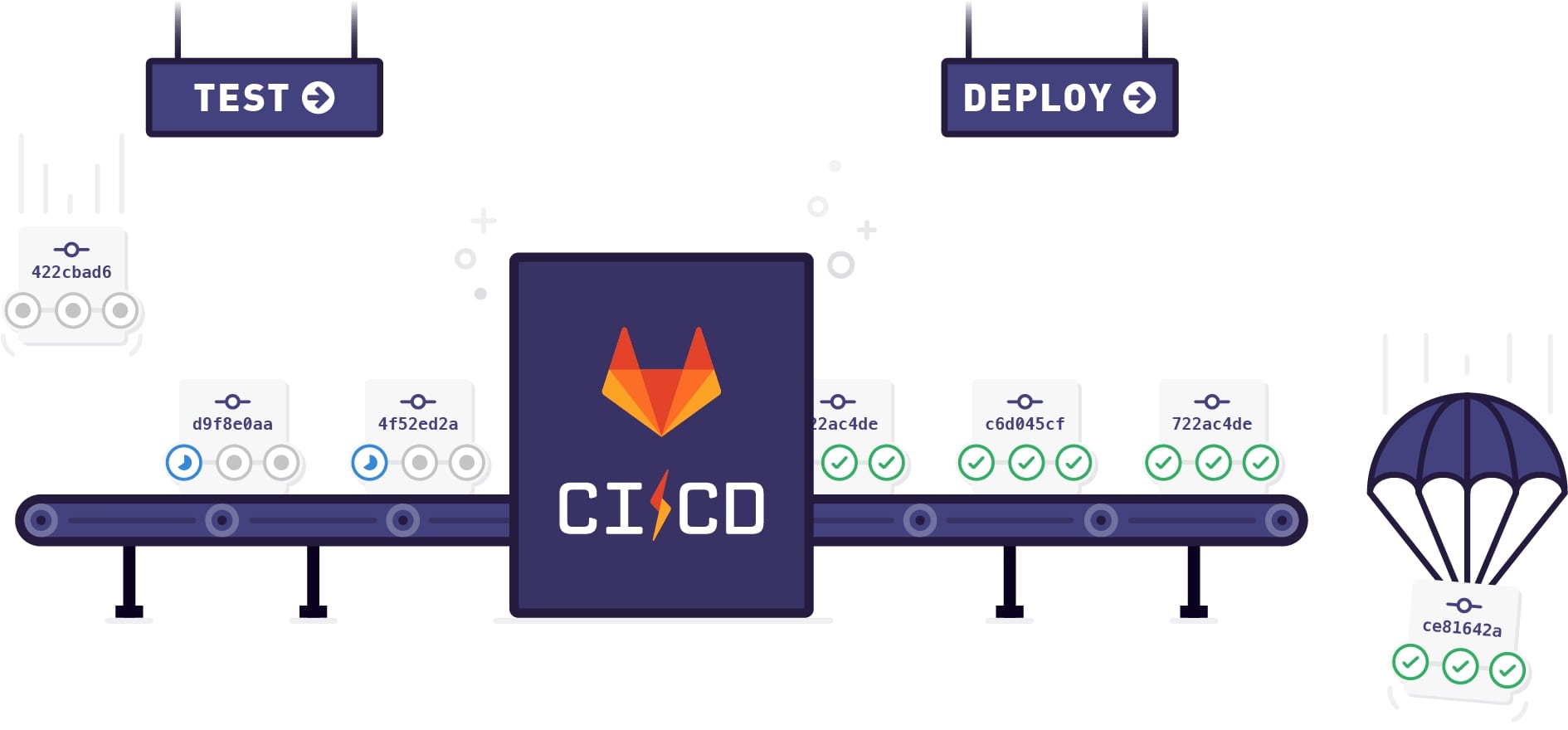In this post, I wanna share with you 3 ways to submit multiple apps that have the same UI to App Store.
Context
You have many apps for language learning such as English, German, Thai, and so on.
Every app includes functions: listening, speaking, reading, and writing. They have the same UI and are just different content.
Problem
You submit all of the apps to App Store and are rejected as below
Guideline 4.3 - Design
This app duplicates the content and functionality of other apps submitted by you or another developer to the App Store, which is considered a form of spam.
Apps that simply duplicate content or functionality create clutter, diminish the overall experience for the end user, and reduce the ability of developers to market their apps.
The next submission of this app may require a longer review time, and this app will not be eligible for an expedited review until this issue is resolved.
Next Steps
- Review the Design section of the App Store Review Guidelines.
- Ensure your app is compliant with all sections of the App Store Review Guidelines and the Terms & Conditions of the Apple Developer Program.
- Once your app is fully compliant, resubmit your app for review.
Submitting apps designed to mislead or harm customers or evade the review process may result in the termination of your Apple Developer Program account. Review the Terms & Conditions of the Apple Developer Program to learn more about our policies regarding termination.
Solution
- Create a new account for each app
- Set distribution of the apps to each other country
- Change UI to each other apps